Category: Computers
-

Schmedium Data: Building little data pipelines with bash
Over at plotdevice.bengarvey.com I have a bunch of one-off dataviz projects, experiments, and analyses. They all run on data, but sometimes it’s not easy to get, so I end up trimming and transforming data into something I can work with. We’re not talking about big data here, more like small or medium data. Schmedium data.…
-

Best Things this Year (2017)
Every year I write a recap of things I did and enjoyed. 2017 was packed. I re-read my 2016 recap and there’s a lot of despair, but I’m glad it didn’t slow me down. Maybe it was motivating. TV / Movies Twin Peaks: The Return Silicon Valley The Leftovers The Big Sick Coco Get Out…
-
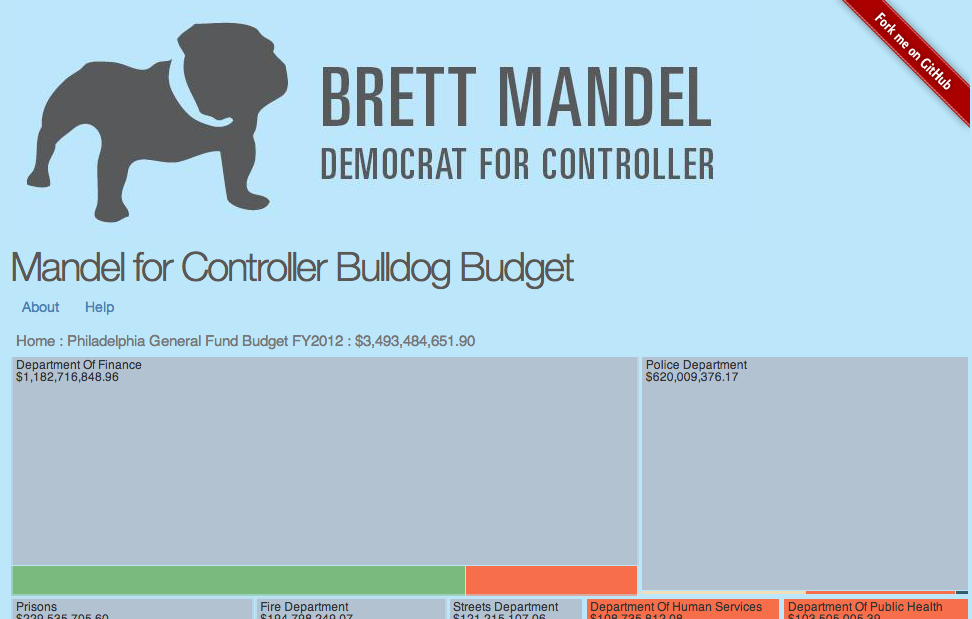
Best Things This Year (2013)
Anecdotally, it seems like a lot of people shook up their lives in 2013. I certainly did. Here are the best things that happened to me in 2013. 1. RJMetrics – In March I started working at RJMetrics, an e-commerce data analytics firm in center city Philadelphia. Leaving Garvey Corp was a difficult decision, but…
-
Creating a comma separated list
For years, whenever I have to create a comma separated list from an array I have been writing code that looks vaguely like this. $first = true; foreach($arr as $m) { if ($first) { $first = false; } else { echo “,”; } echo $m; } I’ve had it. There has to be a cleaner…
-
Philadelphia Hackathon
I’ll be doing a short talk about Dungeon Adventure tomorrow at the Philadelphia Ship It Society’s Hackathon. Tickets are available here. The Ship It Society is all about getting together and rapid prototyping a project to see if its feasible. Should be a fun time.
-
Rob Kolstad is an Asshole
This month’s Wired has a great article (not online yet, so no link) by Jason Fagone about the International Olympiad in Informatics where high school students from all over the world compete to solve problems through software. It’s fiercely competitive and has its own sub culture of super stars, namely Gennady Korotkevich of Belarus, who…
-
Could Twitter Have Worked in 1999?
For many years the Internet has brought us ideas and services that we wish we had thought of first. ?Most technologists wish they could go back in time and hit big with online auctions, classifieds, blogging software, and social networking. ?Microblogging (ie. Twitter) is the latest and greatest of these facepalming ideas because it’s so…
-
iTunes Genius
I finally got around to downloading the latest version of iTunes and with it came their new Genius playlist feature. Here’s how it works: You pick a song in your library you like, hit the Genius button, and it generates a playlist from your library of 25 complimentary songs. I was skeptical, but tried it…
-
Top Ten Programming Languages
I’m currently learning Ruby on Rails, and since Ruby is a new language for me I got to thinking what my favorite programming languages are… 10.? Assembly 9.? ASP / vbscript 8.? JavaScript 7.? Visual Basic 6.? C 5.? C++ 4.? SQL 3.? PHP 2.? Java 1.? perl Honestly, the more I program in any…
-
Using 3rd party headphones with the iPhone
My cousin Tom put together this very serious video for making your headphones iPhone compatible. How To Hack Any Headphones For Your IPhone! – Celebrity bloopers here
-
New Computer on the Way
I ordered my new computer parts last night. Here are the specs! Intel Core 2 Duo E6300 Conroe 1.86GHz LGA 775 Processor Model BX80557E6300 – Retail PNY VCG7900SXPB GeForce 7900GS 256MB GDDR3 PCI Express x16 Video Card – Retail MSI 945P Neo3-F LGA 775 Intel 945P ATX Intel Motherboard – Retail WINTEC AMPO 2GB (2…
-
KO’D Computer
It looks like my PC just barely outlasted Kurt Vonnegut. After a power outage I found that it won’t boot up anymore. The power turns on and I can hear the drives kicking in and the fans turning, but nothing makes it to the screen. No error beeps either, which tells me it’s either the…
-
RIP Airport Express
Just a few weeks ago my beloved Airport Express just up and died. The light won’t turn on at all when I plug it in. I tried to take it to the apple store to see if I could get it fixed, but I didn’t know I needed an appointment. I’ll still try and get…